

This tutorial is my own design and any resemblance to any other tutorial is purely coincidental. It was created in Paint Shop Pro X. © April 2018 - Yvonne - Yorkshire Lass Designs - All rights reserved. You will need the following to complete this tutorial: bbichekissapas.pspimage golden_heart_at_book.psp music notes tube.psp tubeclaudiaviza-mix189.pspimage yp-text-melody-of-love.pspimage yld-paris-skyline.pspimage The above can be downloaded here Download and extract to a file on your computer. Open tubes in PSP and minimise Plugins Penta.com - Color Dot The above can be downloaded HERE Download and extract to your Plugins folder *********** Drag this arrow with you to mark your place in the tutorial Drag and Drop Script from Dynamic Drive 
********** INSTRUCTIONS STEP 1 Open a new canvas 800 x 600 transparent background 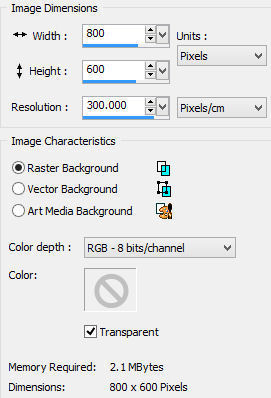
STEP 2 In the Materials Palette load Foreground with #000000 Black and Background with #808080 Grey Change Style to Gradient with the following settings 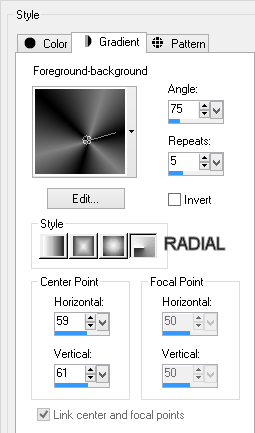
Fill layer with gradient Adjust >> Blur >> Gaussian Blur Radius = 70 Effects >> Plugins >> Penta.com >> Color Dot 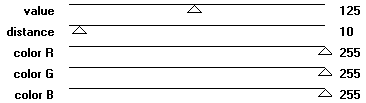
Effects >> Edge Effects >> Enhance STEP 3 Maximise golden_hearts_at_book.psp Edit >> Copy Minimise original Edit >> Paste as New Layer Image >> Resize 165% Resize all layers UNCHECKED Effects >> Image Effects >> Offset 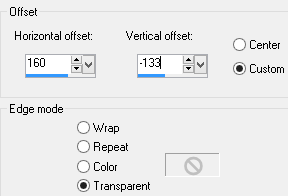
In the Layers Palette reduce opacity of this layer (RASTER2) to 73% STEP 4 Maximise tubeclaudiaviza-mix189.pspimage Edit >> Copy Minimise original Edit >> Paste as New Layer STEP 5 Maximise yp-paris-skyline.pspimage Edit >> Copy Minimise original Edit >> Paste as new Layer Image >> Resize 90% Resize all layers UNCHECKED Image >> Free Rotate 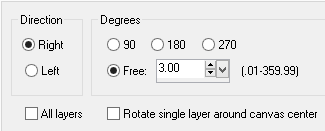
Effects >> Image Effects >> Offset 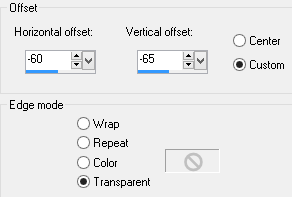
STEP 6 Select the Freehand Selection tool Zoom in and while holding down the SHIFT key select the black bits on the ribbon as shown below 
Edit >> Clear Layer >> Merge >> Merge Down Image resize 85% Resize all layers UNCHECKED Effects >> Image Effects >> Offset 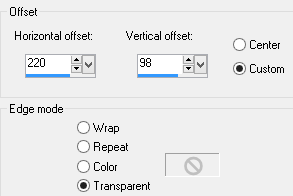
Adjust >> Sharpness >> Sharpen Effects >> 3D Effects >> Drop Shadow 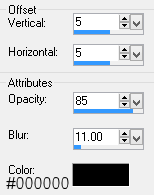
STEP 7 Maximise bbichekissapas.pspimage Edit >> Copy Minimise original Edit >> Paste As New Layer Effects >> Image Effects >> Offset 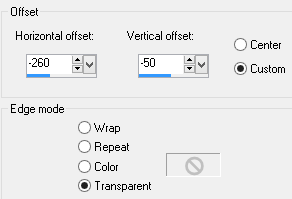
Effects >> 3D Effects >> Drop Shadow 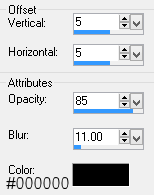
STEP 8 Maximise music notes tube.psp Edit >> Copy Minimise original Edit >> Paste as New Layer Image >> Resize 210% Resize all layers UNCHECKED Effects >> Image Effects >> Offset 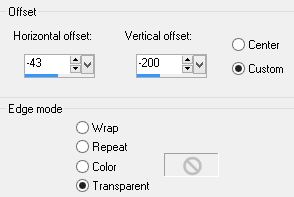
Effects >> 3D Effects >> Drop Shadow 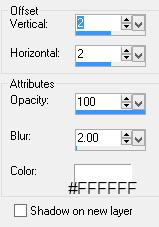
STEP 9 Maximise yp-text-melody-of-love.pspimage Edit >> Copy Minimise original Edit >> Paste as New Layer Effects >> Image Effects >> Offset 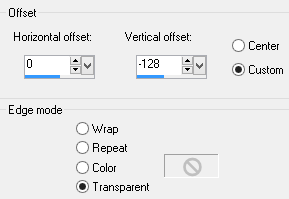
Effects >> 3D Effects >> Drop Shadow 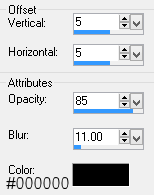
STEP 10 Layers >> New Raster Layer Add your name and/or watermark STEP 11 Image >> Add Borders 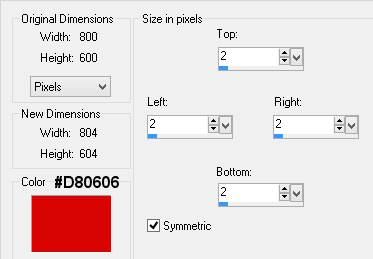
STEP 12 Image >> Add Borders 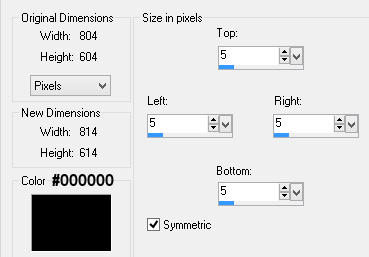
STEP 13 Resize if desired Save as a jpg I hope you enjoyed this tutorial. If you have any questions or would like to show me your result EMAIL ME VERSIONS FROM MY TRANSLATORS Thank you Karin, DesignPSP.NL (The Netherlands)
Return to PSP Tutorials - Page 4 |

